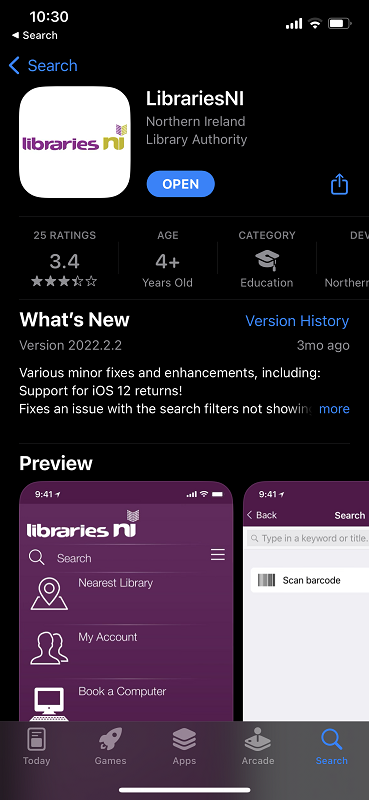Catalogue FAQs
Video guides on our Catalogue (view on the Libraries NI YouTube channel)
What is the Libraries NI Catalogue?
The Libraries NI catalogue is a database of our collections of books, eBooks, audiobooks, maps, and other resources. Our catalogue is available to browse wherever you are, allowing you to see what’s available in a particular library or to reserve a book for pick-up in your chosen library.
Why should I login to Libraries NI?
If you login you will have access to your Libraries NI account details, where you can view your current loans and reservations, renew loans, reserve books, create wish-lists, review books and update your details, if necessary.
How do I login to Libraries NI?
Go to the Libraries NI homepage and click/tap the Log In button at the top right of the page.
Or you can select the pull-down arrow beside My Account at the top of the page and select Log into My Account.
Enter your Membership Number and PIN and click/tap Login.
If your number includes the letters UNREG you must include these.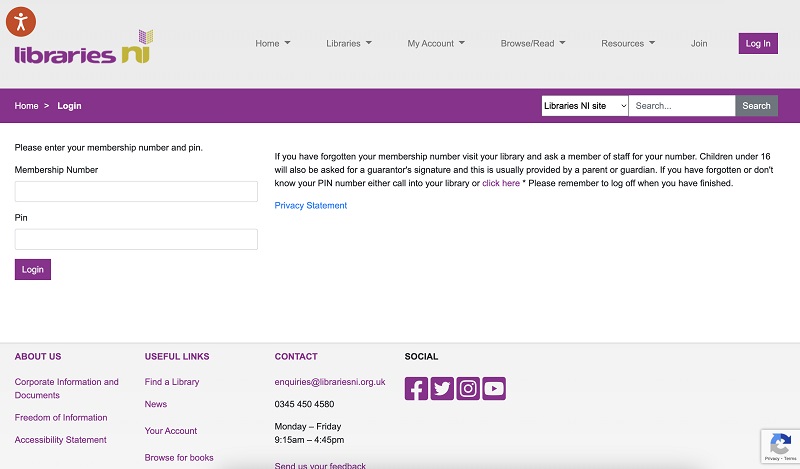
How can I find my membership number?
You can contact our branch libraries directly by phone or by calling in person.
The libraries postcode look-up allows you to search for the closest libraries to your postcode.
We also have a customer enquiries email and phone service (0345 450 4580) – which is open Mon-Fri 9:15am - 4:45pm.
If you are under 16 you will need a parent or guardian to do this for you.
How can I find my PIN?
If you have forgotten your PIN you use either the Libraries NI app or the Libraries NI website.
- On the Libraries NI app – just select Reset My Pin on the main menu and follow the steps shown there.
- On the Libraries NI website – click/tap MyAccount at the top of the main page and select Reset My PIN and follow the steps shown there.
- You can also contact our customer enquiries or any library by phone or email to verify your PIN number. (See above: How can I find my membership number)
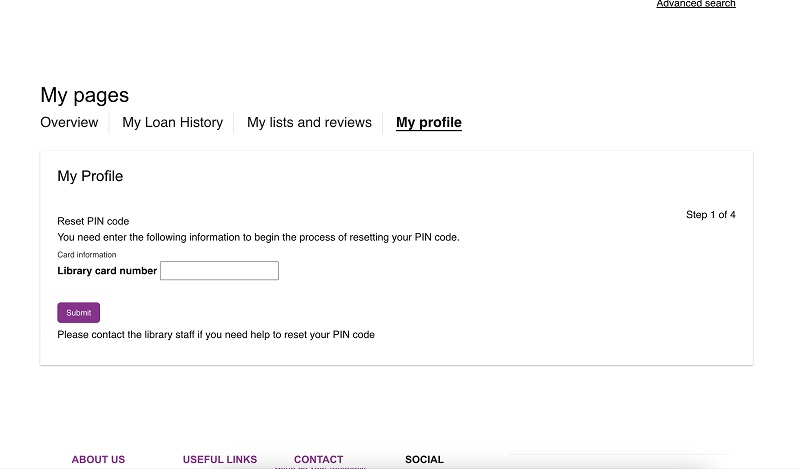
Do I need to get a new membership number to use the online services?
No, you just need one membership to use all our services, whether that’s a library anywhere in Northern Ireland or one of our online services.
How do I search the catalogue?
You can access the catalogue using one of the following:
- Select Browse/Read then Book Catalogue
- Type directly into the Search the catalogue box on your account page
- On the main page, select Catalogue – all and type directly into the search box
The advanced search will allow you to be more specific with your search.
What if I get too many results?
If you get too many results, try using the Search Limits.
How do I use Search Limits?
If you get too many results for your search, you can restrict the results to a particular author, category, media class (format), subject, audience (adult, child or teen), and year of publication or series.
Just scroll down and select relevant limits under Limit your Search at the right of your search results.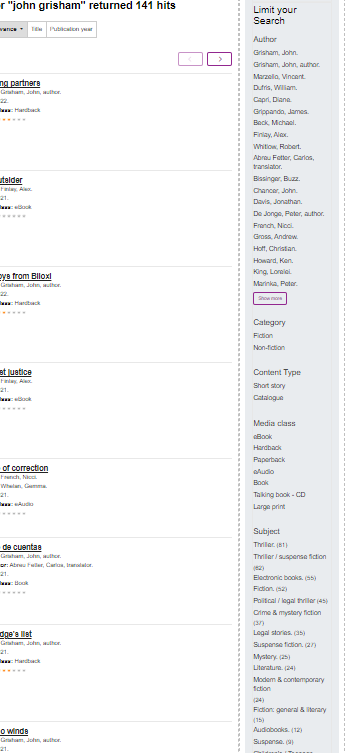
How do I remove filters to show more results again?
To remove active filters from your current search, just click on the little X in front of each filter and the search will run again without the deselected filters.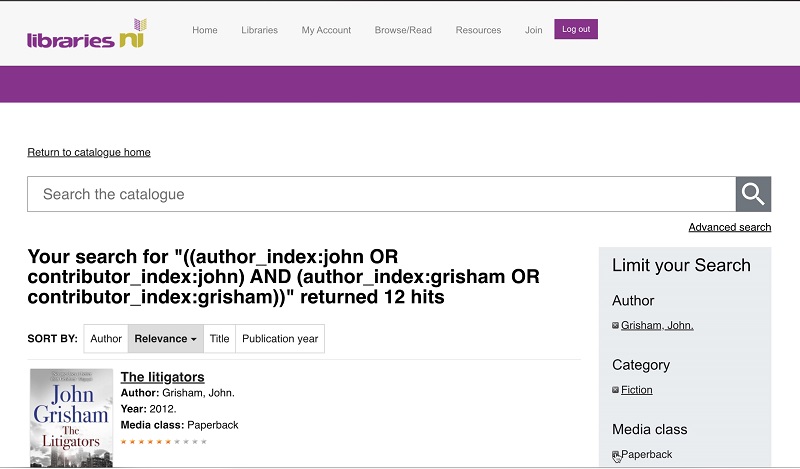
How can I limit my search results before searching?
To limit your search results before searching, use the Advanced Search.
Enter your search words in the appropriate box then scroll down to select the filters you want to apply to your search and click/tap Search.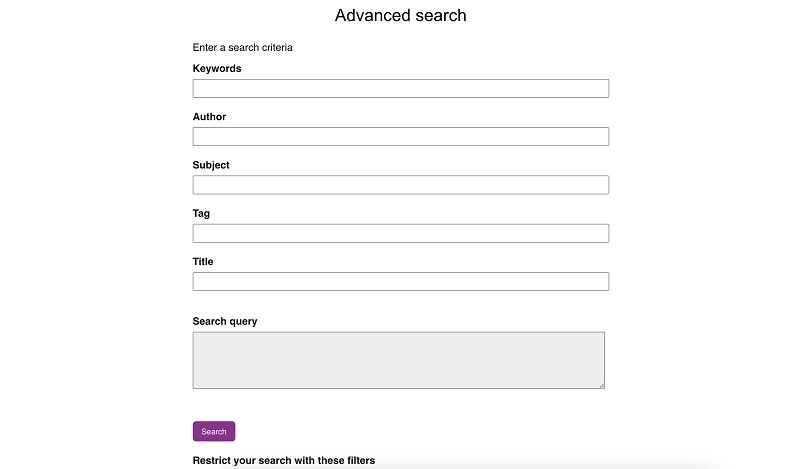
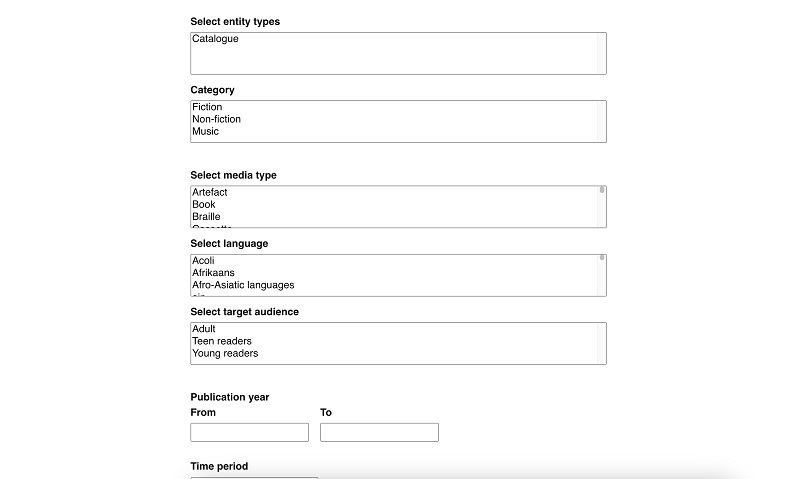
How can I select more than one filter within the same category?
If you want to apply more than one filter within the same category just hold down the Control key before selecting additional filters.
For example, if you wanted to search for only physical books, you could select Media Type Hardback, hold down Control and select Paperback. Or if there is more than one version of the author you are interested in, select the first one, hold down Control and select any others you want to add to the search.
What if I don’t get any relevant results?
The catalogue search uses fuzzy searches so if it doesn’t find an exact match it will try to find something that nearly matches your search.
If you searched using the general Search box, you may need to try Advanced Search.
If you used advanced search, we may not have a copy of that title in stock.
If there are no relevant results, what can I do next?
If you have tried searching using an exact author or an exact title; or using different combinations of author surname with a single noun from the title and still get no results, you can contact us for assistance.
Who should I contact if I need help?
You can contact our branch libraries directly by phone or by calling in for a chat.
The libraries postcode look-up allows you to search for the closest libraries to your postcode.
We also have a general customer support email and phone service (0345 450 4580) – open Mon-Fri 9:15am to 4:45pm.
If I can’t find a book on the catalogue, is there any other way to get a copy?
If we don’t have a copy of a particular title in stock, and no other similar stock titles exist, we may be able to source a new copy. When this service is available, an online form will be provided which you can use to suggest a book for purchase.
How do I borrow a book?
If you want to borrow a physical book you can reserve a copy to be delivered to a library of your choice. Or just visit any Libraries NI library to browse and borrow. Remember to bring your library card with you.
How do I borrow an electronic book?
eBooks and eAudiobooks are supplied via third parties but you can see what is available on our Catalogue. To borrow eBooks click/tap Show More in the eBook description and then Access eBook online. To borrow eAudiobooks click/tap on Click for more information.
If you haven’t used Libby or Borrowbox before, just use your library card number and PIN to get instant access.
What if all copies are already on loan?
If all copies are on loan, you can reserve a copy for delivery to your chosen library.
How do I reserve a copy for delivery to my local library?
When you find a book you want to borrow, just click/tap Reserve and choose a pick-up library from the drop-down list and click/tap Save. You can choose any library that is convenient for you.
How will I know when a reserved book is ready for pick-up?
When a reserved book is received at its pick-up library a notification will be sent to you via your chosen method of communication – usually email.
How can I check what I have on loan?
When logged in, you will find a list of current loans in the Overview section of your account.
How can I renew my loans?
When logged in, you can renew your loans in the Overview section of your account.
To renew loans that are eligible for renewal, tick the title you want to renew, then click/tap the Renew button.
If you want to renew all loans, tick the box just beside the heading Loan.
Why is the Renew button not shown beside my loans?
If the loan is eligible for renewal the Renew button will appear in the Status column.
If it isn’t there, it may be because you have exceeded the maximum number of renewals (the balance is shown for each loan) or other readers have placed reservations on that title.
Can I view my current Reservations?
Yes, you can view your current reservations in the Overview section of your account.
You will be able to see title details, pick-up library, queue number, valid date range, and status.
You can also change the pick-up library and dates (useful if you need to suspend the reservation while on holiday or catching up on current reading).
I’m going on holiday, can I suspend my reservation until I get back?
Yes, you can alter your reservation in the Overview>My reservations section of My Account.
Click/tap the Edit button beside the reservation you want to change, amend the Valid from/Valid to dates and click/tap Save.
How many books can I borrow?
You can borrow up to nine items at a time from any library in Northern Ireland.
eBooks and eAudiobooks are available through Libby (up to 18 items) and Borrowbox (up to nine eBooks and up to nine eAudiobooks).
How long can I keep borrowed books?
The standard loan period is three weeks, and where possible, they can be renewed.
If not renewed, eBooks and eAudiobooks will be deleted from your device automatically.
How can I create a personal wish list of books I want to read?
When you find a book you want to add to a wish list, click/tap on Add to media list button beneath the Reserve button.
How can I view the books I have added to my wish list?
My wish list can be found in the My lists and reviews section of My Account
What is the Libby app?
The Libby app allows you access to eBooks, eAudiobooks, eMagazines and eNewspapers (through a link to PressReader). Read more and download the Libby app here.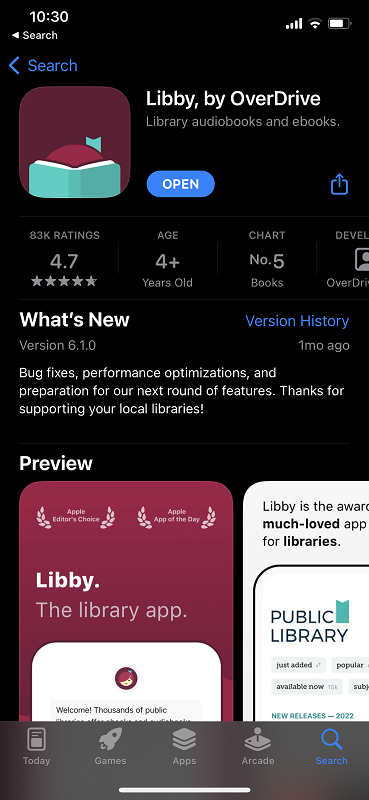
How do I log into Libby?
From the 6 September 2023, there is a new safety requirement for Libraries NI customers when logging in to either the Libby app or Libby online. All customers will be asked for their membership number as before but they will also be asked for their PIN number. Any customers already logged in to the app will only be asked for a PIN number if logged out.
If you have forgotten your PIN number you can use either the Libraries NI app or the Libraries NI website to reset your PIN.
What is the Borrowbox app?
The Borrowbox app allows you access to eBooks and eAudiobooks. Borrowbox specialise in eAudiobooks. Read more and download the Borrowbox app here.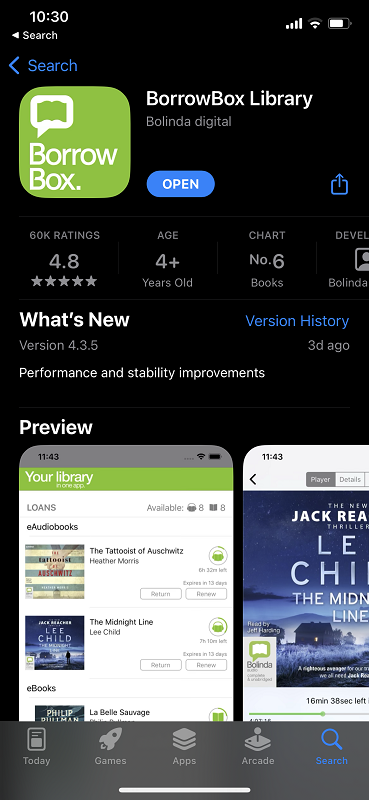
What is the Libraries NI app?
The Libraries NI app gives you mobile access to our services and your Library account. It also contains an electronic version of your membership card. Read more and download the Libraries NI app here.