eMagazines and eNewspapers
You must download the Libby app to continue to access the eMagazine and eNewspaper services.
Access Libby on computers and laptops:
Download the Libby App on mobile and tablet devices for eMagazines and eNewspapers:

You can find out how to download and use the Libby app here
To make use of the Libraries NI eMagazine Service you will need your Libraries NI membership number, your PIN/password and an email address. If you are not a member you can join online now to get one

Once you’ve got your membership number follow these simple steps to get started
Step 1
Download the Libby App
On your smartphone or tablet device, download the Libby App
Step 2
Sign in to the App
When you open the app, Libby will ask if you have a library card number, tap on yes to proceed
Libby will ask you to choose your library. Tap ‘I’ll search for a library’ and if you’re not sure of your local branch search for Libraries NI. Add your library card number and enter your PIN/password to Log-in.
Step 3
Browse and borrow
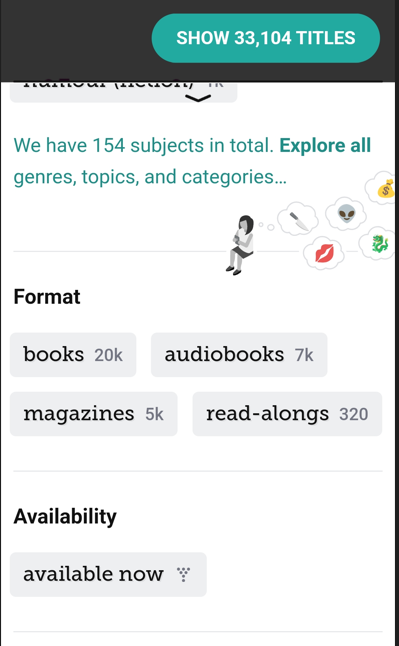
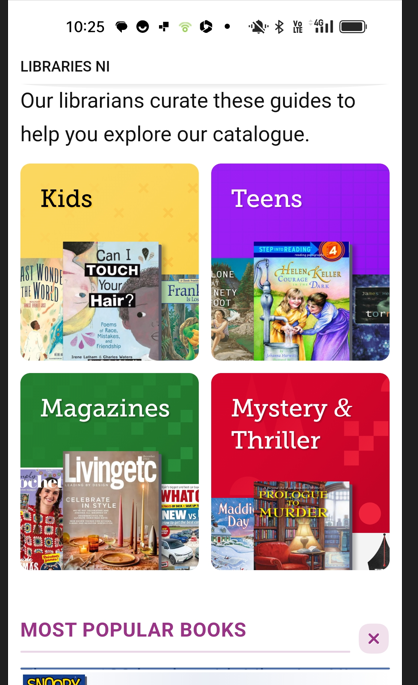
On the Libby app you can either select the format (ie Magazines) or scroll down and select Magazines.
Choose an eMagazine to read online by clicking Open Magazine. You will also see the option to Subscribe to the magazine. This means that it will automatically appear on your Magazine Rack when the next edition is available.
You will be asked you want to keep the edition on your Magazine Rack for 7 days and this can be renewed for another 7 days.
Borrowed eMagazines will be stored in your bookshelf icon displayed at the bottom of the screen along with your book loans.
If you wish to download the eMagazine to read when offline go to your magazine rack and click on the three dots to the bottom right of Magazine and scroll down to the bottom where you will see the Download arrow.
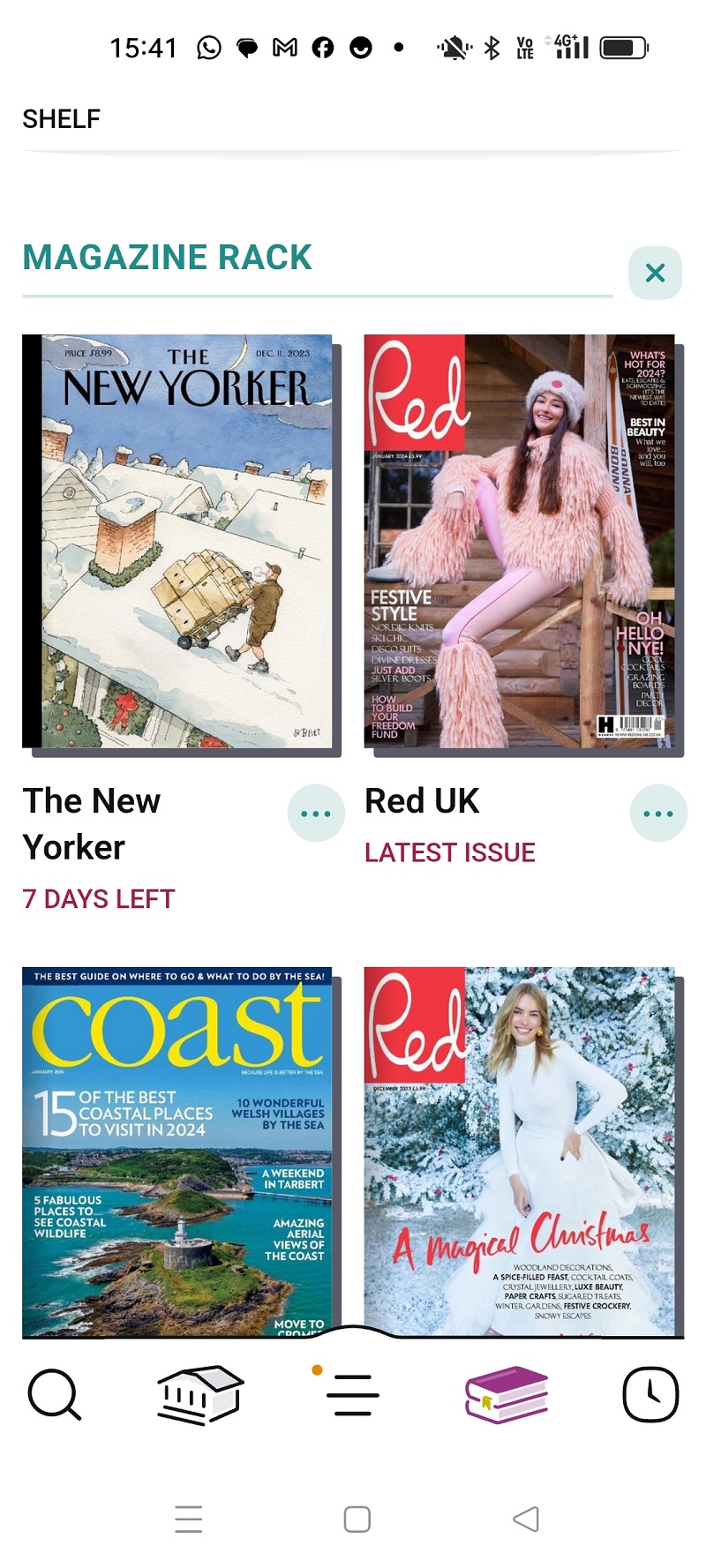
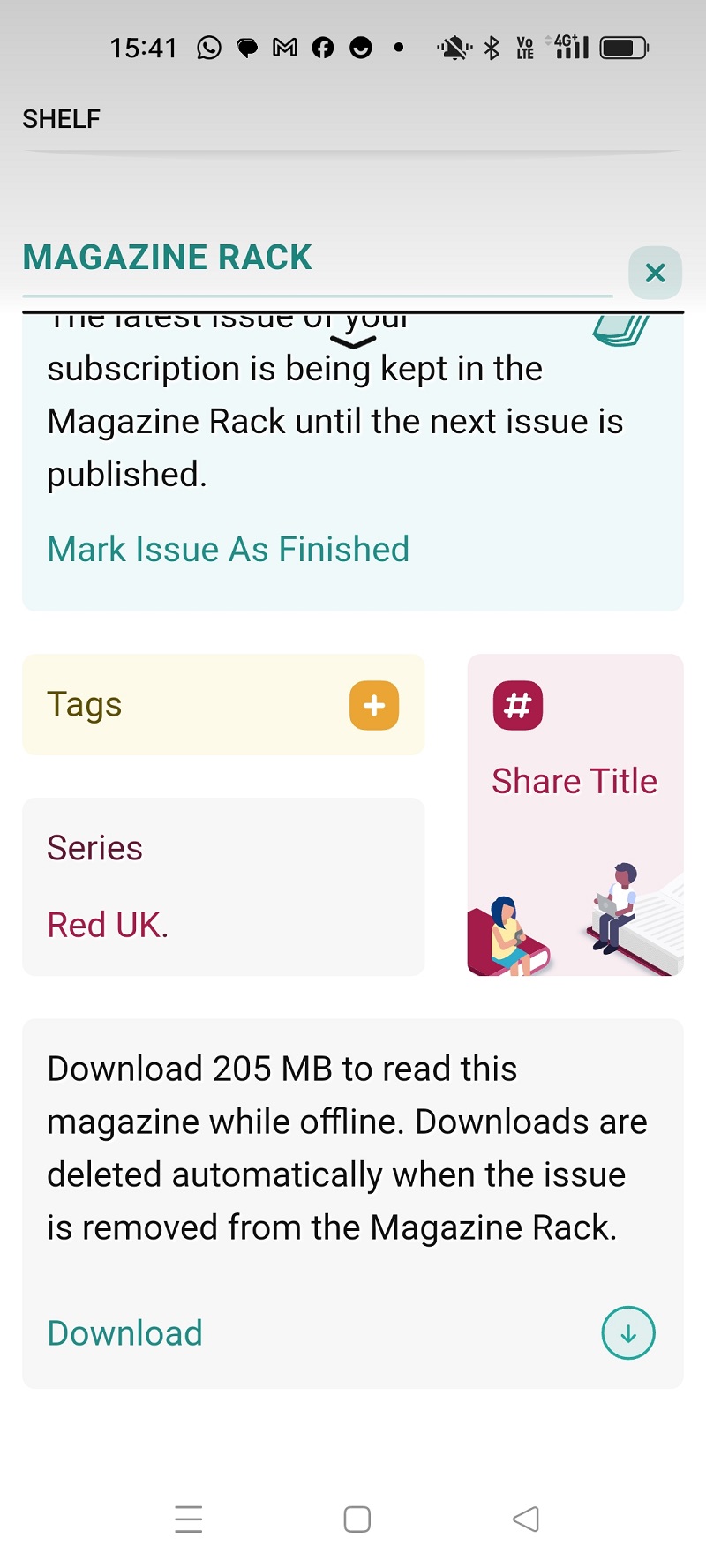
Newspapers
If you wish to borrow an eNewspaper on the Libby app homepage scroll down to the Extras tab where you will see PressReader. Tap on GET (enter your Membership Number if you are using the Libby website instead of the Libby App) then tap OPEN. Select continue on the web. This will allow you to select a publication from the various categories or search for a newspaper. When you find the title you seek simply tap on the cover to open it. You can pinch and zoom in and out.
Note that PressReader provides 30 days of access to eNewspapers at a time and you simply begin a new 30 day access period (for free) when your previous access period expires.
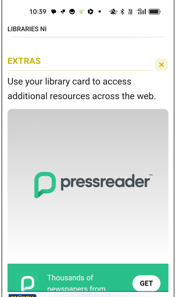
Newspapers cannot be downloaded but can be read while online.
Please note: To read eNewspapers, you must have an internet connection, so be careful about your data usage or switch to Wi-Fi data only if you wish.
* Libby and PressReader are Third Party websites and have their own Privacy Policies.



