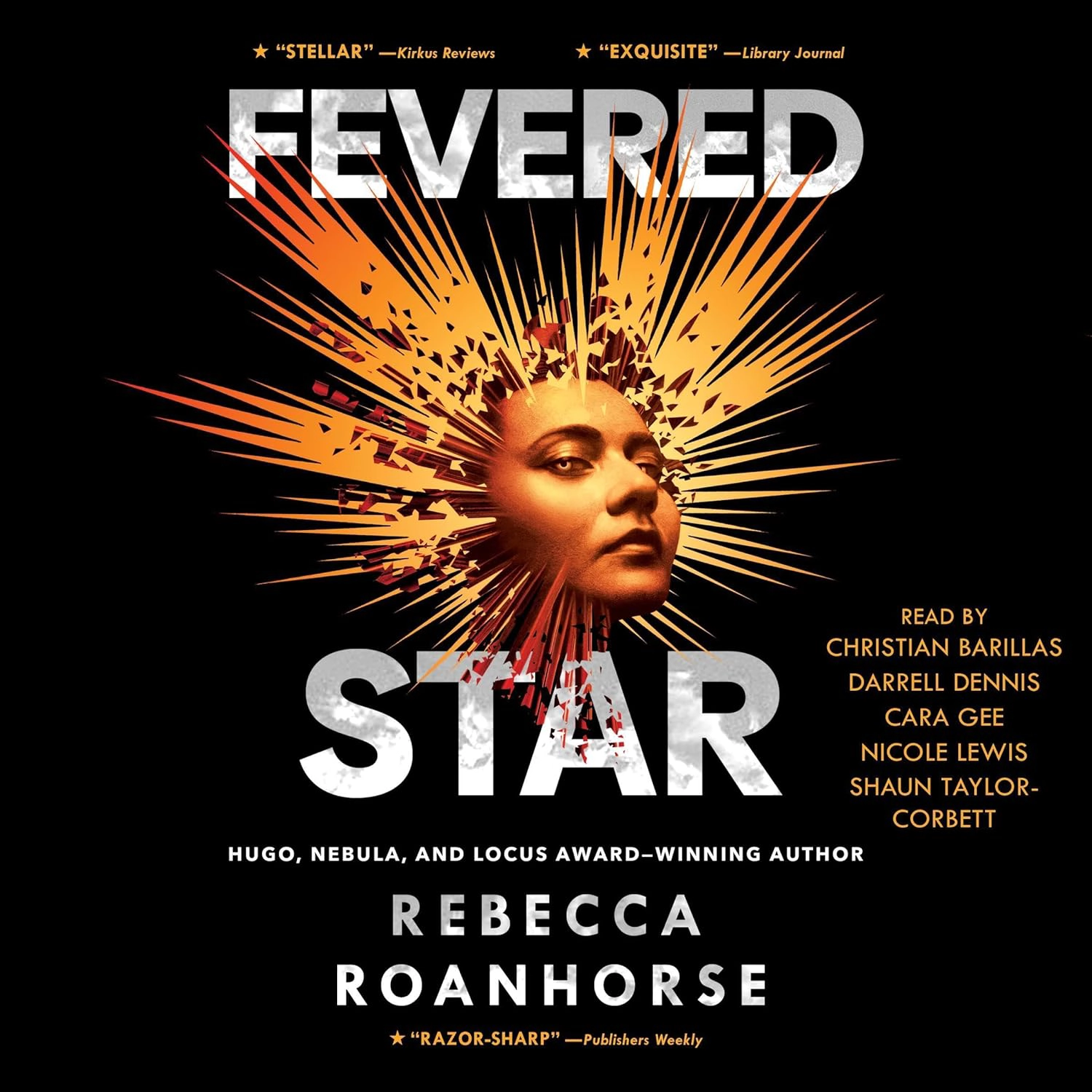Libby
Customers can borrow up to eighteen eBooks and eAudiobooks on Libby at a time for twenty one days with each book automatically dropping off your account at the end of the loan period.
To use this service, you will need to be a Libraries NI member with a membership number.
If you already have a Libraries NI membership number go straight to step two.
Step one:
To make use of this free service you need to have a Libraries NI membership number. If you are not yet a member you can join online and get a membership number in a matter of minutes.
Step two:
On your smartphone or tablet device, download the Libby App and
create an account (Choose Libraries NI as your library). If you prefer, you can browse OverDrive's website.
Step three:
Sign in to the Libraries NI eBook/Audiobook service using your membership number and PIN/password.
Step four:
Browse the collection, choose a book and click borrow. If your chosen book is not available, request it by selecting the Place a Hold button.
Step five:
Click on the books icon at the bottom of the screen on Libby to go to your Bookshelf. You can read your book here.
Click here to find out how to use filters on Libby to select child content only
* Libby and OverDrive are Third Party websites which have their own Privacy Policy.
View the Libraries NI Privacy and Cookie Statements
IMPORTANT SERVICE UPDATE:
Click here to find out how to use filters on Libby to select child content only
- From the 6 September 2023, there is a new safety requirement for Libraries NI customers when logging in to either the Libby app or Libby online. All customers will be asked for their membership number as before but they will also be asked for their PIN number. Any customers already logged in to the app will only be asked for a PIN number if logged out.
If you have forgotten your PIN number you can use either the Libraries NI app or the Libraries NI website to reset your PIN/password. To find out more visit the FAQ section of our website. - After April 15, users with devices running Android OS 7.1.0 or earlier will be required to update their operating system or switch to another supported device to continue using OverDrive and Libby services. If you would like further assistance please contact our enquiries team on 0345 450 4580 (Monday – Friday, 9:15am – 4:45pm)
- The following publications from TIME magazine will be removed from Libby from 29 March:
• TIME Magazine
• TIME Magazine Asia
• TIME Magazine Europe
• Time Magazine International
• TIME Magazine South Pacific